Dear Valued Member,
Since 1931, Credit Union of Denver has been dedicated to serving our members and strengthening our community. Our commitment goes beyond banking—we’re here to support you by offering lower rates, quality products and services, and by supporting the communities we serve in many ways.
Coming soon, we’re excited to introduce new enhancements designed to give you even more convenience, security, and flexibility. Whether you prefer the ease of digital banking, the personal connection of visiting a branch, or a combination of both, these improvements will allow you to manage your finances in the way that works best for you.
These enhancements are designed to simplify financial management, offering greater convenience, security and control over your money. They also will empower our employees to serve you more efficiently, ensuring the high quality, personalized service you’ve come to expect.
Below is a partial list of some of the many enhancements that will be coming to you this spring:
- View all your memberships and accounts in one view through one digital login
- A brand-new monthly statement format, making it easier to review your monthly transactions
- Receive transaction alerts in real time for select deposit and withdrawal transactions
- The ability to manage your membership, accounts, contact information, and preferences in a quick and easy manner
- Open additional deposit accounts online instantly
- Draw cash advances seamlessly when you absolutely need it
- A faster experience when you interact with tellers in the branch or when you call the contact center
In the coming months, you will be receiving regular updates on the progress of how we will be releasing these enhancements.
Whether you use our digital banking, visit us in-branch, or call our contact center, you can expect a more efficient user experience when managing your accounts after these enhancements.
We remain committed to putting you first, just as we have for more than 93 years. Stay tuned for more details, we can’t wait to share what’s ahead!
Sincerely,
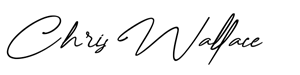
Chris Wallace
President/CEO